Common Screen Components
The Production Scheduler application has common components that appear on each screen. These screen components are:
- Filter Area
- [ Activities ] and [ Shifts ] Tabs
- Information Display Pane
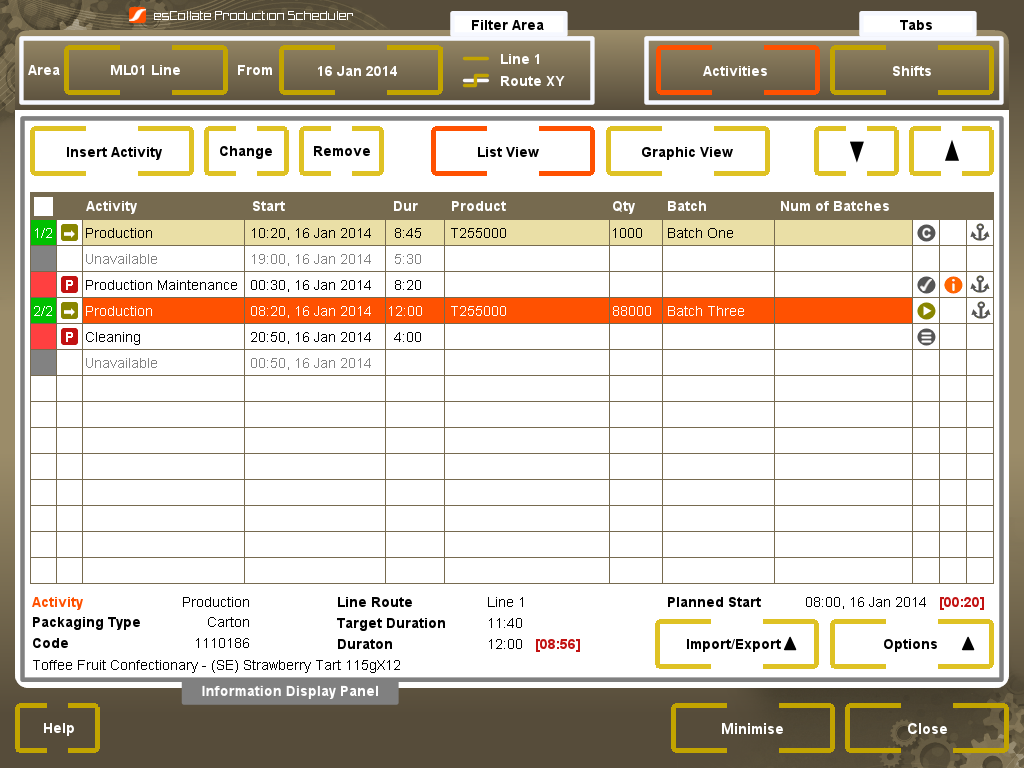
Filter Area
The values selected within the Line Area Filter and the From Filter define the information displayed within the Information Display Pane.
To display information relating to a different Line Area select the Line Area Filter, then the Line, Line Route and Line Area. If there is only one Line Route or one Line Area configured, then that Line Route or Line Area will be automatically selected and the User will not be presented with a choice.
To display information relating to a different date select the From Filter and enter the appropriate date.
Information Display Pane
Values selected within the Filter Area will define the information displayed within the Information Display Pane area.
Help
Online Topic and Training Help information is available by selecting the Help button. Selecting this button from each main Production Scheduler application screen will display information related to that screen. A search facility and Glossary is also available.